
SEOUL, Korea (AVING) -- <Visual News> [Hybrids, a major trend? Now, ODD also a hybrid]
(Image : HLDS Hybrid Drive that has merged ODD and SSD)
We can hear people talk about hybrids quite often. Hybrid refers to products that have created new value by merging different components.
Recently, hybrids have been on the rise in PC saving device. The hybrid hard disk drive is a representative example of how hybrids, though once shunned, have risen again as attractive devices with favorable responses after reshaping. However, because the concept has already been out in the market, it is not that novel any more.
Further, a more interesting device has appeared. It is a product that has added SDD to the Optical Disc Drive (ODD). The HLDS Hybrid Drive that Hitachi-LG Data Storage (HLDS) has showcased is the protagonist.
Why in the world did they add SDD to ODD? What are the greatest advantages? Because I saw it for the first time in my life, I got curious. Let us find out what the HLDS Hybrid Drive is indeed.

(Imgae : Comparison of the lower part of a HLDS Hybrid Drive (left) and ODD for notebooks (right))
In a general ODD, the empty space is full of the HLDS Hybrid Drive. Therefore, in the case of the first generation product, it is impossible to use a general notebook PC by replacing the ODD. Though rather regrettable, the second generation product to be launched during the first half of next year has the same shape as the existing ODD and is expected to be improved so that it may be used directly on a notebook PC.

(Image : Front part of the HLDS Hybrid Drive)
This is what the product's front looks like. It has slots. Without having to put it up on a tray, one just needs to push the disk in a little. The exterior is simple. We only see holes to insert, LED showing the state, the button to take out and a forced discharge of media.
The HLDS Hybrid Drive shows good performance as an optical disk drive. It reads even blue ray disks as well as CDs and DVDs. It also supports writing and rewriting.

(Imgae : The back. An electricity connecting terminal and data for SSD are separately provided)
The back looks like the photo. For the first generation HLDS Hybrid Drive to function properly, one must connect an electricity and data cable separately not only to ODD but also SSD. It is eye catching that on the left, a separate S-ATA terminal and a 2 pin terminal are provided.

(Image : In the case of the first generation product, the SSD board is composed separately)
This is what it looks like if one opens the cover on SDD of the HLDS Hybrid Drive. One can see that it uses an independent separate board. If one actually connects it to a PC, ODD and SSD are recognized as separate drives. For your reference, in the second generation product to be launched in 2011, SSD is merged on the ODD board with only one connecting terminal.

(Image : It uses an indilinx chip set whose performance has already been certified)
The controller chip used on the SSD module is of the indilinx barefoot (IDX110M01-LC) line. HLDS states that the HLDS Hybrid Drive can perform a maximum reading speed of 175MB/s, and writing speed of 60MB/s.
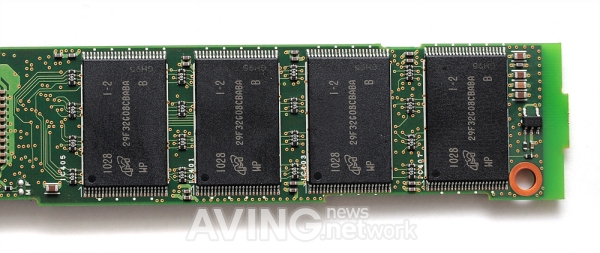
(Image : The nand flash capacity is 32GB and the capacity may differ from product to product)
In the case of the tested product, it provided a 32GB capacity based on a 32GB memory chip. This is enough to use it for the installation of an operating system.
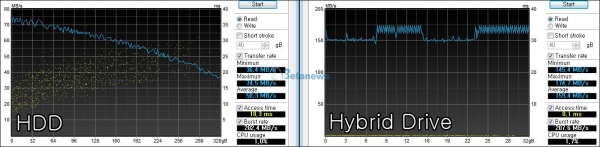
(Image : Comparison of HD Tune Pro 4.50 Benchmark reading performance, Source : www.betanews.net)
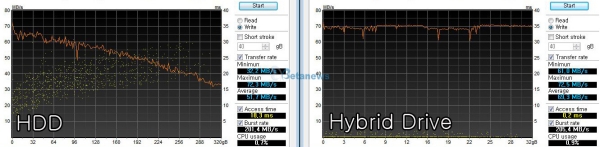
(Imgae : Comparison HD Tune Pro 4.50 Benchmark reading performance, Source : www.betanews.net)
[The performance of HLDS Hybrid Drive?]
What is the level of performance of SSD installed on the HLDS Hybrid Drive? Let us briefly look into it.
On the PC being tested, we used an ITX system based on iron with Intel Celeron Dual Core SU2300, DDR3 4GB RAM added. The hard disk we used to compare the performance was of a 320GB 2.5 type 5,400rpm. In other words, it was a product close to a notebook PC they sell a lot at below KRW 1 million. The test operating system was the Windows 7 Ultimate 64 bit version.
By looking at the HD Tune Pro 4.50 Benchmark test results, we could amply see the performance of SSD installed on the HLDS Hybrid Drive. It showed similar performance to products based on MLC launched nowadays, and both its reading and writing performance was visibly faster than a 2.5 type 5,400rpm hard disk. In particular, it was noteworthy that the average reading performance reached 160MB/s with close to zero access time.

(Image : Chart showing results of crystal disk mark test, Source : www.betanews.net)
In the crystal disk mark results also, the high performance of the HLDS Hybrid Drive was eye catching. It boasted of a consecutive reading performance close to 180MB/s. In particular, in the 4K reading and writing test, it showed a visible difference. The HLDS Hybrid Drive boasted of a performance that couldn't be lacking to use it for the installation of an operating system.
Such differences in performance are directly related to the speed felt by a PC. If one actually installs an operating system to SSD of a HLDS Hybrid Drive, one can immediately feel that the PC operates quite faster. Not only does one see reduction in time consumed during booting and while running various programs, but also when executing various things. Depending on the circumstance, one may get greater satisfaction in improved performance than by changing the CPU or graphic card.
I have taken a video of the differences in performance between a HLDS Hybrid Drive and a hard disk for you to easily feel them.
Video showing a comparison of the booting time for Windows 7
First, we have checked the time consumed to boot an operating system of Windows 7 Ultimate 64 bit. When the operating system was installed on a HLDS Hybrid Drive, it took 16 seconds, while it took the hard disk 29 seconds to view the Windows' background screen. If other software is additionally installed, this difference is likely to widen.
Video showing comparison of Star Craft 2 loading time
The HLDS Hybrid Drive showed a remarkable difference when running other software. We tested with the game Star Craft II and the HLDS Hybrid Drive showed the battle net connection screen in 20 seconds, while the hard drive took 38 seconds. A comparison of the loading time of the final campaign also showed that it took the HLDS Hybrid Drive 56 seconds, while it took the hard disk 97 seconds to complete the task, showing a large difference.

[Noteworthy remarkable use of space and potential]
If one uses a HLDS Hybrid Drive, one can enjoy both saving on installation space and outstanding performance. Installing only a HLDS Hybrid Drive does not obstruct a PC from operating in any way because it has the effect of having installed both SSD and ODD.
A HLDS Hybrid Drive is actually appropriate for use in a small mini PC. It is possible to use it also for all-in-one PCs and home theater PCs.
If one uses a HLDS Hybrid Drive that has both ODD and SSD in one body, one benefits from space still left in the hard disk installation space. The SSD domain of a HLDS Hybrid Drive can use the space to install an operating system and additionally install a hard disk to save data. Usability is thus enhanced. The fact that the installation space is reduced means that the PC can get smaller.
However, it is to our regret that it is difficult to install the first generation HLDS Hybrid Drive on existing notebook PCs. As we have examined earlier, it is because it adds SSD to the ODD of general notebooks. It is possible to install it only if manufacturers of notebook PCs produce them to match a HLDS Hybrid Drive. However, the second generation HLDS Hybrid Drive expected to be launched during the first half of 2011 will be perfectly compatible with ODD for existing notebook PCs because SSD will be included on the board.
It is still early to define a HLDS Hybrid Drive as simply ODD+SSD. Other than these, a HLDS Hybrid Drive has great potential for other uses. It is using SSD as a buffer. In this case, the capacity does not have to be large. 4~8GB suffices.
In the case of a HLDS Hybrid Drive that has applied a nand flash of over 32GB, it is somewhat costly. It is still quite expensive.
If one were to apply a low capacity SSD of 4~8GB on a HLDS Hybrid Drive , the price would naturally drop. But there would be limitations to installing an operating system with the given capacity.
Thus, HLDS proposes two major uses of the HLDS Hybrid Drive . It is the booster mode and defect management function.
The booster mode functions to enhance the performance of a hard disk by using SSD as a large capacity cache. It may not be sufficient to install an operating system, but if used as a cache, it is a different story. It has the advantage of being able to improve performance at a relatively low cost. For functions used often, it shows performance commensurate to SSD. Instead of using a 5,400rpm hard disk alone, one can expect a 60~70 percent faster performance on the average.
To use the booster mode on a HLDS Hybrid Drive, one must use Windows 7 as the operating system. All one needs to do is install the operating system on the hard disk, then install the booster software and then designate the hard disk and buffer SSD to use the booster function.
By using SSD as a buffer, it is possible to smoothly read in continuum optical media with defects such as DVDs. We call this defect management.
Currently, one can use the defect management function on ArcSoft Total Media Theater 3. One needs to install the SSD cache patch on the relevant software and then amend the selected file and designate the SSD drive composed with a separate partition as the cache route.

[Noteworthy remarkable use of space and potential]
If one uses a HLDS Hybrid Drive, one can enjoy both saving on installation space and outstanding performance. Installing only a HLDS Hybrid Drive does not obstruct a PC from operating in any way because it has the effect of having installed both SSD and ODD.
A HLDS Hybrid Drive is actually appropriate for use in a small mini PC. It is possible to use it also for all-in-one PCs and home theater PCs.
If one uses a HLDS Hybrid Drive that has both ODD and SSD in one body, one benefits from space still left in the hard disk installation space. The SSD domain of a HLDS Hybrid Drive can use the space to install an operating system and additionally install a hard disk to save data. Usability is thus enhanced. The fact that the installation space is reduced means that the PC can get smaller.
However, it is to our regret that it is difficult to install the first generation HLDS Hybrid Drive on existing notebook PCs. As we have examined earlier, it is because it adds SSD to the ODD of general notebooks. It is possible to install it only if manufacturers of notebook PCs produce them to match a HLDS Hybrid Drive. However, the second generation HLDS Hybrid Drive expected to be launched during the first half of 2011 will be perfectly compatible with ODD for existing notebook PCs because SSD will be included on the board.
It is still early to define a HLDS Hybrid Drive as simply ODD+SSD. Other than these, a HLDS Hybrid Drive has great potential for other uses. It is using SSD as a buffer. In this case, the capacity does not have to be large. 4~8GB suffices.
In the case of a HLDS Hybrid Drive that has applied a nand flash of over 32GB, it is somewhat costly. It is still quite expensive.
If one were to apply a low capacity SSD of 4~8GB on a HLDS Hybrid Drive, the price would naturally drop. But there would be limitations to installing an operating system with the given capacity.
Thus, HLDS proposes two major uses of the HLDS Hybrid Drive. It is the booster mode and defect management function.
The booster mode functions to enhance the performance of a hard disk by using SSD as a large capacity cache. It may not be sufficient to install an operating system, but if used as a cache, it is a different story. It has the advantage of being able to improve performance at a relatively low cost. For functions used often, it shows performance commensurate to SSD. Instead of using a 5,400rpm hard disk alone, one can expect a 60~70 percent faster performance on the average.
To use the booster mode on a HLDS Hybrid Drive, one must use Windows 7 as the operating system. All one needs to do is install the operating system on the hard disk, then install the booster software and then designate the hard disk and buffer SSD to use the booster function.
By using SSD as a buffer, it is possible to smoothly read in continuum optical media with defects such as DVDs. We call this defect management.
Currently, one can use the defect management function on ArcSoft Total Media Theater 3. One needs to install the SSD cache patch on the relevant software and then amend the selected file and designate the SSD drive composed with a separate partition as the cache route.
[Source : www.betanews.net]
