
SEOUL, Korea (AVING) -- <Visual News> [1] ODD, combines with SSD
There are increasing demands in the SSD market. This is due to the decreased cost of SSD, and variation in the uses of SSD. SSD is currently being used as a method of OS installment, not as an overly expensive storage with little saving room and high speed, as it was first viewed after its release, in the same line as HDD.
That is, users are using a combined application of SSD and HDD; SSD to install certain programs such as SSD or OS, and HDD to save multimedia contents with big capacity. This is the reason for the increase of SSD demand regardless of its overly inflated price compared to HDD with same capacity. (Are you thinking a general ODD? There is SSD included, too.)
But the problem is, notebook users have to eradicate the previously loaded HDD from the notebook in order to use SSD, for most of notebooks in the market are capable of providing only 1 storage. In another words, unlike desktop PCs, notebooks withhold a problem where users can only choose one storage between SSD and HDD.
Won't there be a solution for utilizing SSD and HDD simultaneously as in the case of desktop PCs? There are no complete solutions, but in the present, the best solution is to utilize external HDD, due to the limited space for accommodating storages.
However, a complete solution has surprisingly been given by Hitachi-LG Data Storage. News has been released at the starting of this year that a combination of ODD and SSD could provide a perfect solution for solving the limited storage problem of notebooks. Such a product is about to show itself, the 'HLDS Hybrid Drive' of Hitachi-LG Data Storage. Let's take a look at its possibilities.
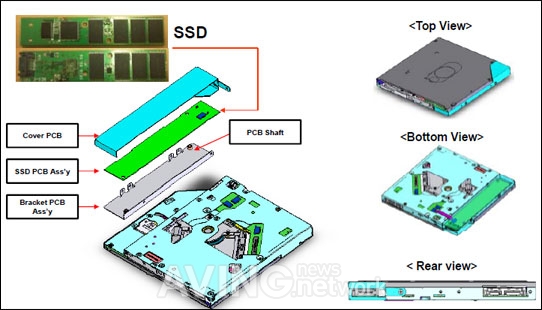
[2] How is HLDS Hybrid Drive structured?
Uncommonly products out of line with common sense are being released as the demand for SSD increases. Changes in the interface have occurred with the release of a new storage, SSD, whilst the previously dominant view was that storages were meant to be connected to SATA or the previous IDE interface.
Products are now being released such as SATA, SSD in the PCI-Express type used by graphic cards, and exterior hard drives loaded with SSD. Regardless of its high price, SATA 6Gbps is being used to optimize SSD's high speed and SSD is being used as an external hard drive as well, it being a storage.
Then what is the HLDS Hybrid Drive, a combination of ODD and SSD introduced by Hitachi-LG Data Storage? As stated previously, most notebook products only provide one storage, which implies hardships in utilizing HDD and SSD at the same time, like desktop PCs. To use both simultaneously, one needs to use a mammoth notebook that provides more than 2 spaces for loading HDD, abandoning the unique slimness ∙ merits of notebooks. This is the same case for all-in-one PCs or super small PCs. Such a space has to be required to use SSD and HDD at the same time.
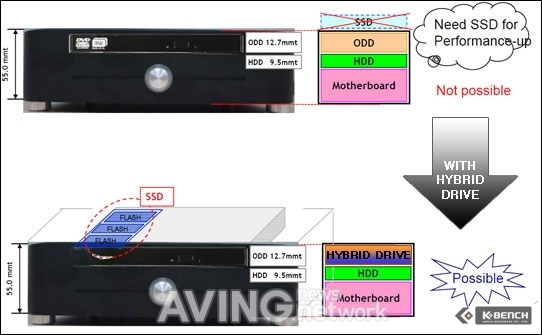
The HLDS Hybrid Drive introduced by Hitachi-LG Data Storage is a product that solves this problem easily. It has preserved the notebook size by combing ODD and SSD, allowing to use SSD, HDD, ODD all together. HLDS Hybrid Drive has combined SSD in the side of the previously loaded ODD without giving changes to its size, providing SSD's high speed, HDD's storage, blue ray, and DVD drive without doing damage to the small, slim size of the previous ODD loaded notebooks, all-in-one PCs, or super small PCs.
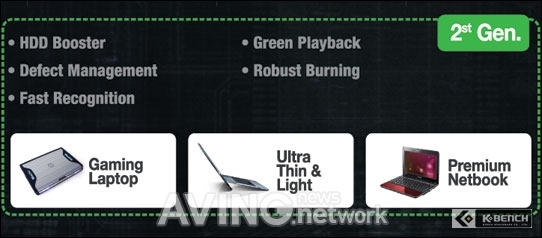
However, one small worry continues to linger, that the first generation's HLDS Hybrid Drive looks the same as the ODD loaded in previous notebooks, but you can't use it right away. That is, users can't connect the HLDS Hybrid Drive and use it, even if the previous ODD was taken out.
However, the second generation's HLDS Hybrid Drive currently in preparation seems to solve the problem, with its one comprehensive SATA port consisted of SSD combined into the previous ODD PCB, which allows to utilize the previous ODD structure in all the PC products without making any separate changes.

[3] HLDS Hybrid Drive is a comprehensive Gift Set!!
What was mentioned above was not all the merits of the HLDS Hybrid Drive . In the case of HLDS Hybrid Drive , you can not only use the SSD and ODD separately by loading SSD in ODD, but you can use HDD independently as well, not requiring any more space than that needed for loading ODD. HLDS Hybrid Drive catches 3 rabbits at the same time, SSD, HDD, and ODD, without needing additional space.
It is also equipped with the functions of hybrid HDD.
HLDS Hybrid Drive was set to utilize SSD independently, but SSD can be combined with HDD as well. Some may remember the hybrid HDD, a combination of HDD and SSD, that HDD manufacturers were once intense on introducing. Such a product has recently been introduced, as well. This new product is intended to incarnate a similar speed to SSD by reading generally used applications from SSD, while retaining the high capacity of HDD.
HLDS Hybrid Drive supports a similar 'Booster Mode' to this product. However, differences are that while the hybrid HDD of HDD+SSD use SSD as just a Cache memory, HLDS Hybrid Drive uses only a part of SSD as Cache memory, retaining the high speed of SSD and increasing the relatively low speed of HDD. With HLDS Hybrid Drive , you can experience SSD's high speed in the OS, and read data saved in HDD more speedily by utilizing a part of SSD's storage as HDD's Cache memory.
Such a technology may differ according to the kind of model HLDS Hybrid Drive is. As was previously stated, HLDS Hybrid Drive is for products to be released, not for the already released products. SSD capacities loaded on HLDS Hybrid Drive differ from small sized models of 4GB~16GB at low costs, and big sized models of 32GB~256GB for withholding more or equal capacities for installing OS, etc. In the case of small sized models, you can increase the HDD speed by Boost Mode as in the case of hybrid HDD, and in the case of big sized models, SSD can be used independently as well along with the utilizing of Boost Mode.
Unique merits of HLDS Hybrid Drive, Defect Management
Whilst HLDS Hybrid Drive could make use of SSD's high speed, HDD's saving space, and acquire ODD all at the same time by loading SSD without bringing any changes to its size, the 'Defect Management' function provided by HLDS Hybrid Drive can be stated as its unique merit, acquired by the combination of ODD and SSD.
The general working method of ODD is probably widely known, including the fact that its reading speed of data saved in CDs, DVDs, or Blu-ray isn't as fast as HDD or SSD. The Defect Management function uniquely provided by HLDS Hybrid Drive will direct a solution for this problem, to a certain point.
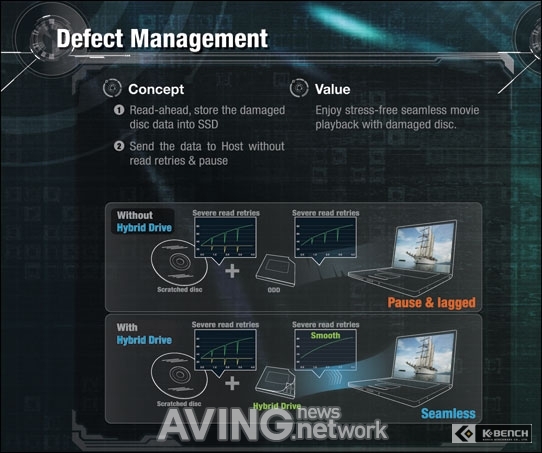
The function allows to save the damaged parts of data of CDs, DVDs, or Blu-rays, by scratch or finger prints, in SSD beforehand. You can thus decrease the errors that occur with program installments, decrease the installing time, and prevent situations of movie clips, etc, stopping due to scratches in disks, for the data can be saved in SSD beforehand. It may not sound so magnificent, but still it is a differentiated function that can only occur by combining ODD and SSD together.
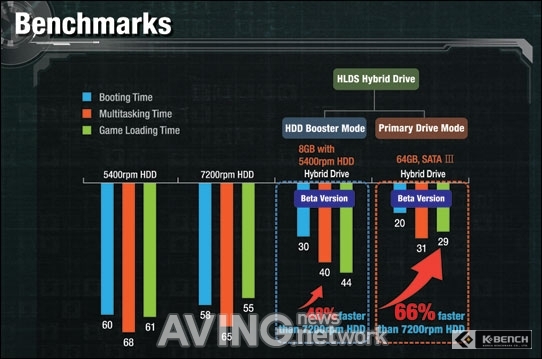
[4] Let us verify its performance
In the case of the HLDS Hybrid Drive, it has the booster mode function like a hybrid HDD. It enables using part of SSD as cache memory, consolidating as fast a performance as an SSD when reading often-used applications. Not only does it enable using SSD as cache memory, but also as an independent SSD.
In the case of models providing relatively small SSD capacity like 32GB or 64GB, they save large multimedia contents into HDD. Using part of SSD as cache memory of HDD can enhance performance when reading the contents while the SSD can maintain its fast performance as an SSD.
What is the level of performance here? According to tests carried out by Hitachi-LG Data Storage, when using SSD as cache memory, the PC booting time was 60-70 percent faster than when using only the existing HDD. It also showed that it can speed up by 70 percent when reading other multi works or files. And when SSD is used independently and the booster mode is used, it showed similar improvements in performance. It means that it is definitely not an unnecessary function.
The HLDS Hybrid Drive provides not only the above functions - its ultimate goal is to use the SSD domain installed in the HLDS Hybrid Drive for OS only as with existing SSD products. As such, we cannot but check the performance of SSDs. Let us test to find out SSDs' performance by examining by how much the HLDS Hybrid Drive improves performance compared to existing HDDs of the same SSD. The HDD to compare with the HLDS Hybrid Drive was a general product of 7200RPM speed.
[Test System]
CPU : Intel Core i5 665K 3.2GHz
Main Board : Intel DX58SO
Memory : DDR3 1333MHz 4GB
OS : Windows 7
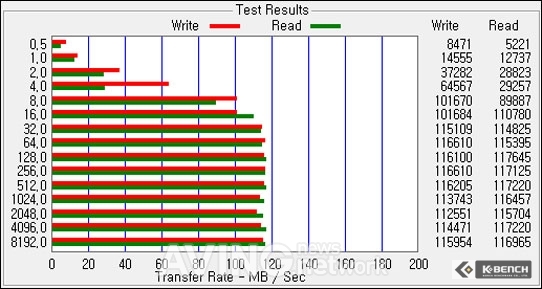
(Image : HDD ATTO Disk Test Result, Source : www.kbench.com)
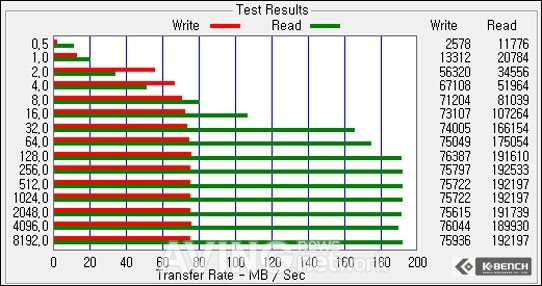
(Image : 'HLDS Hybrid Drive' Test Result, Source : www.kbench.com)
First, we have found out the maximum speed of HDD and the HLDS Hybrid Drive through an ATTO Disk. This benchmark program is not to measure the comprehensive performance but to find out the maximum speed per area, through which we could check the differences in reading and writing speeds between HDD and the HLDS Hybrid Drive . The results are as above. The SSD installed on the HLDS Hybrid Drive showed similar speed as those sold at low-cost. In the case of low-cost SSD products, though the reading speed was high, the writing speed was not that great. The HLDS Hybrid Drive also showed not such a high writing speed. Only the reading speed was relatively higher than the low-cost SSD products.
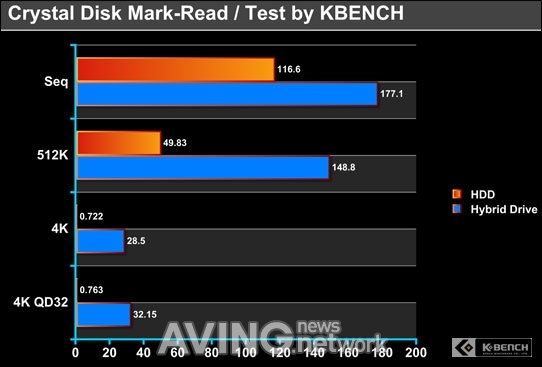
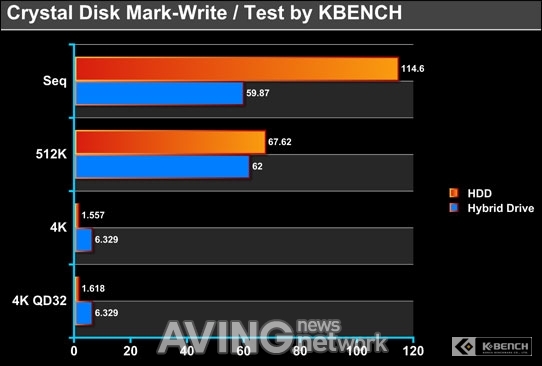
Next, we have measured how much it can perform with a small-sized file. Since it would be too much to compare HDD and SSD, the 4k speed difference between HDD and SSD should be viewed as reference.
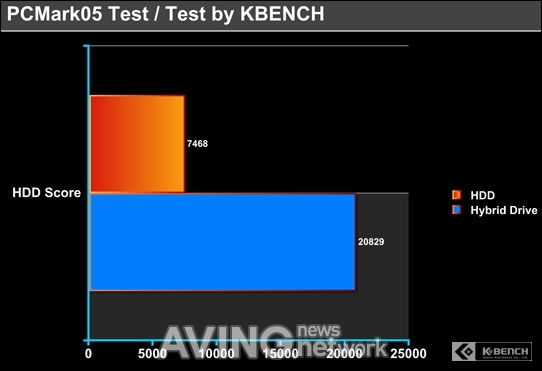
The performance at PC mark 05 - which shows in numbers the results of comprehensive tests such as booting of the operating system, loading time of various applications, share, virus scan and file reading - are as indicated above. We can confirm that there are large differences in the numbers and this must be the advantage intrinsic to SSD.
Next, we have tested in a real situation. We have previously already shown on a video the booting time between HDD and SSD when we introduced SSD products, so it is no longer that novel, but kindly refer to the differences between HDD and SSD.
HLDS Hybrid Drive Windows 7 Bott Test
HLDS Hybrid Drive SCII Boot Test

[5] Opening new opportunities for ODD
With time, demand for SSD is increasing. It is true that it is still more expensive than HDD, but SSD is equipped with fast speed that can compliment it, making ordinary consumers consider purchasing SSDs.
However, the use of SSD is rather limited for notebook computer users. In order to use SSD, they must give up on memory and to consolidate saving space, they must go over the cumbersome process of having to use an external hard drive.
As we have examined through this article, the HLDS Hybrid Drive Hitachi-LG Storage has showcased is a product that precisely penetrates into this aspect. Without harming the form of existing notebook or mini PCs, one can experience the high speed of SSD as well as consolidate memory capacity.
Of course, the HLDS Hybrid Drive is not a product to replace the existing SSD market. It is not for consumption by ordinary consumers but by manufacturers of notebook PCs. But one thing for sure is that the afore-mentioned advantages have opened new opportunities for notebook and mini PCs or HTPC.
(Source : www.kbench.com)
